ParentPay
What Is ParentPay?
ParentPay is an online payment service for schools that allows parents to pay schools quickly and securely.
What Can I Pay For With ParentPay?
In an attempt to remove all cash and cheques from school, we ask all parents to use this e-payment method to pay for school dinners and to cover the cost of school trips.
How Do I Login With ParentPay Online?
If you are new to ParentPay you can login using your unique activation username and password sent to you when your child started the school. Simply go to: https://app.parentpay.com/public/client/security/v2/#/login
If you have two of more children at a ParentPay school, you only need to activate one account. You can add children to an existing account using the Add a child tab on your homepage.
How Do I Use ParentPay Online?
Once you have added money to your online account, that money must then be allocated to a certain payment item in order to be spent eg. school dinner, or school trip.
To do this, click Pay for Items underneath the child’s name then go to Find the payment item > View details and pay > Input the amount to allocate > Pay now.
Once this is done, the payment will be removed from the My Account balance and be credited to the payment item.
Can I still pay In cash?
As an alternative, parents wishing to pay cash can pay via PayPoint using their personalised barcode.
I’ve forgotten my Password/ login details, what can I do?
If you have lost or forgotten your username and/or password please follow the instructions on the ParentPay website.
How Can I Get Help With ParentPay?
Please note that all queries re allocating payments should be made to Parentpay in the first instance.
Help with using the Parentpay platform
Please click here to watch a short video explaining how to use the platform.
If you need further help about how to use ParentPay, please click here to watch a short video.
If you have contacted ParentPay and still need advice then you can call the UCL Academy finance department on 0207 449 3085.